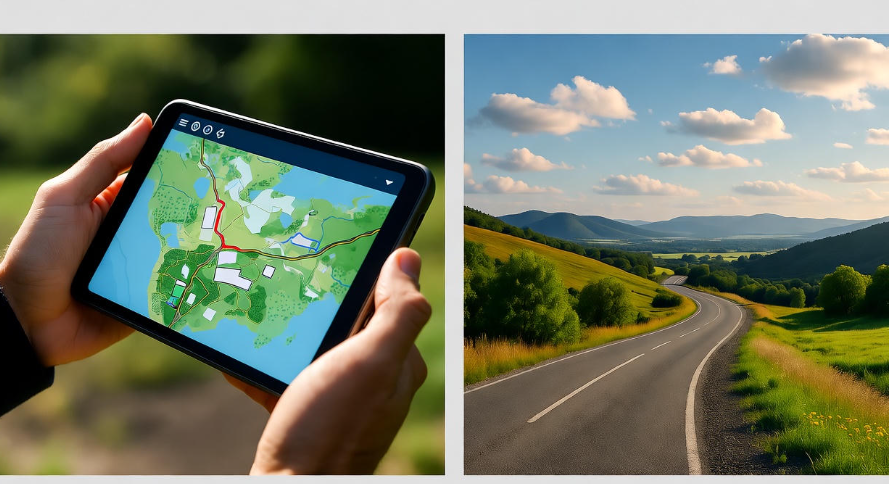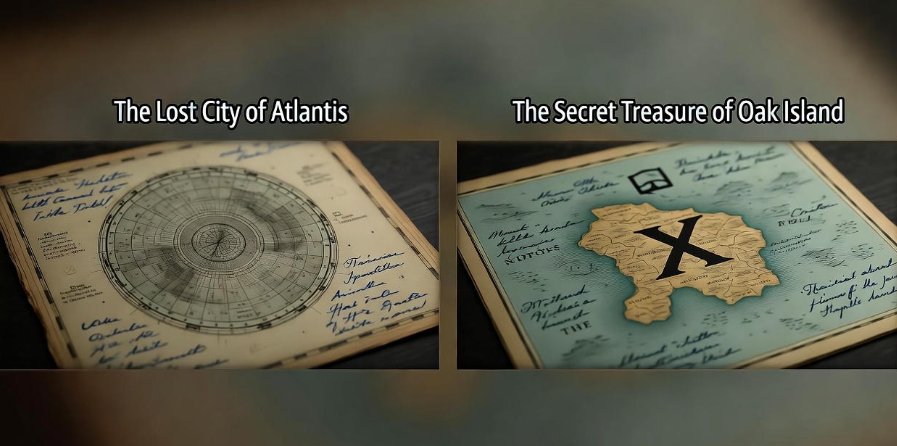Creating custom maps online doesn’t have to be a daunting task. Whether you’re planning a trip, designing a presentation, or simply exploring your creative side, there are several free tools available that can help you craft personalized maps with ease. Let’s dive into some of the best options out there.
1. MapChart – Simple and Colorful Maps
MapChart is a user-friendly tool that allows you to create custom maps by coloring countries, states, or regions. It’s perfect for creating maps for presentations, reports, or educational purposes.
Key Features:
-
Color editable maps of the world, continents, or specific countries.
-
Add legends and labels to your maps.
-
Download maps as high-quality images for free.
How It Works:
-
Choose a map template (e.g., world map, U.S. states).
-
Click on the areas you want to color and select your desired color.
-
Add labels and legends if needed.
-
Download your custom map as an image file.
Ideal For: Educators, students, and anyone needing a quick and easy map creation tool.
2. Canva – Design Custom Maps with Ease
Canva is a versatile design tool that offers a free map maker feature, allowing you to create custom maps for various purposes.
Key Features:
-
Drag-and-drop editor for easy customization.
-
Access to a wide range of templates and design elements.
-
Ability to add text, icons, and other graphics to your maps.
How It Works:
-
Sign up or log in to Canva.
-
Search for “map” in the template search bar.
-
Select a map template that suits your needs.
-
Customize the map by adding text, icons, and other elements.
-
Download your custom map in your preferred format.
Ideal For: Marketers, event planners, and anyone looking to create visually appealing maps.
3. Google My Maps – Interactive and Functional
Google My Maps allows you to create custom maps with interactive features, making it ideal for planning trips or sharing locations.
Key Features:
-
Add multiple locations with descriptions and images.
-
Draw lines and shapes to highlight areas.
-
Share your map with others or embed it on your website.
How It Works:
-
Go to Google My Maps.
-
Click on “Create a New Map.”
-
Use the search bar to add locations.
-
Customize your map by adding lines, shapes, and descriptions.
-
Share or embed your map as needed.
Ideal For: Travel enthusiasts, real estate agents, and businesses sharing location-based information.
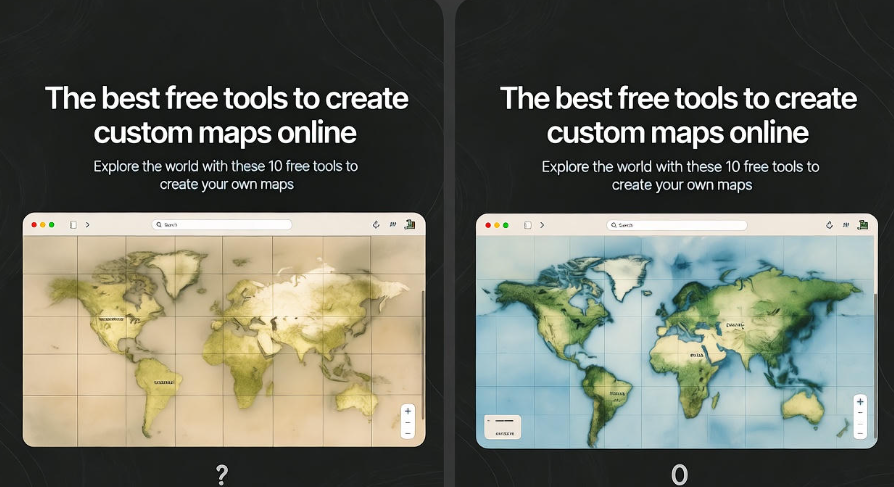
4. MapCustomizer – Plot Multiple Locations
MapCustomizer is a straightforward tool that lets you plot multiple addresses on a single map, making it useful for visualizing locations.
Key Features:
-
Plot multiple addresses on a single map.
-
Add descriptions to each location.
-
Download your map as a KML file for use in Google Earth.
How It Works:
-
Go to MapCustomizer.
-
Enter an address in the provided form.
-
Add a description if desired.
-
Click “Add to Map” to plot the location.
-
Repeat the process for additional locations.
-
Download your map as a KML file.
Ideal For: Event organizers, delivery services, and anyone needing to visualize multiple locations.
5. Flourish – Create Interactive Data Maps
Flourish is a powerful tool for creating interactive maps that can display data in an engaging way.
Key Features:
-
Create maps that display data such as population density or election results.
-
Customize colors, labels, and tooltips.
-
Embed interactive maps on websites or share them on social media.
How It Works:
-
Sign up or log in to Flourish.
-
Select a map template that suits your data.
-
Upload your data in the required format.
-
Customize the map’s appearance and interactivity.
-
Publish and share your interactive map.
Ideal For: Journalists, researchers, and anyone presenting data in a geographical context.
Comparison Table
| Tool | Best For | Key Feature | Cost |
|---|---|---|---|
| MapChart | Simple, colorful maps | Easy coloring of regions | Free |
| Canva | Visually appealing designs | Drag-and-drop customization | Free |
| Google My Maps | Interactive, functional maps | Adding locations and routes | Free |
| MapCustomizer | Plotting multiple locations | Bulk address entry | Free |
| Flourish | Data-driven interactive maps | Customizable data visuals | Free |
Frequently Asked Questions
Q1: Are these tools completely free to use?
A1: Yes, all the tools mentioned offer free versions with essential features. Some may have premium options for advanced functionalities.
Q2: Can I use these maps for commercial purposes?
A2: It depends on the tool and the map’s content. Always check the terms of service and licensing agreements to ensure compliance.
Q3: Do I need any special skills to use these tools?
A3: Most of these tools are designed to be user-friendly and require no special skills. Basic computer knowledge should suffice.
Q4: Can I share my custom maps with others?
A4: Yes, all these tools allow you to share your custom maps via links, embeds, or downloads.
Conclusion
Creating custom maps online has never been easier. With these free tools, you can design maps that suit your specific needs, whether it’s for personal, educational, or business purposes. Explore these options and start crafting your own maps today!